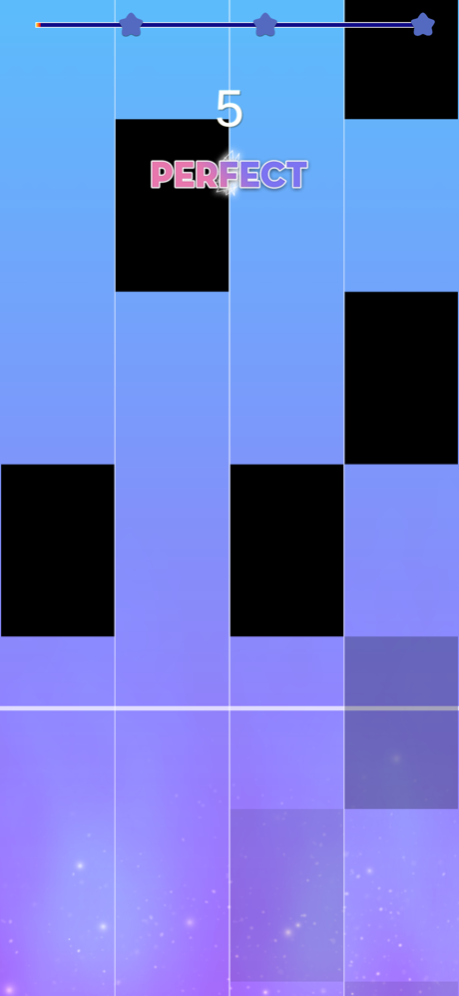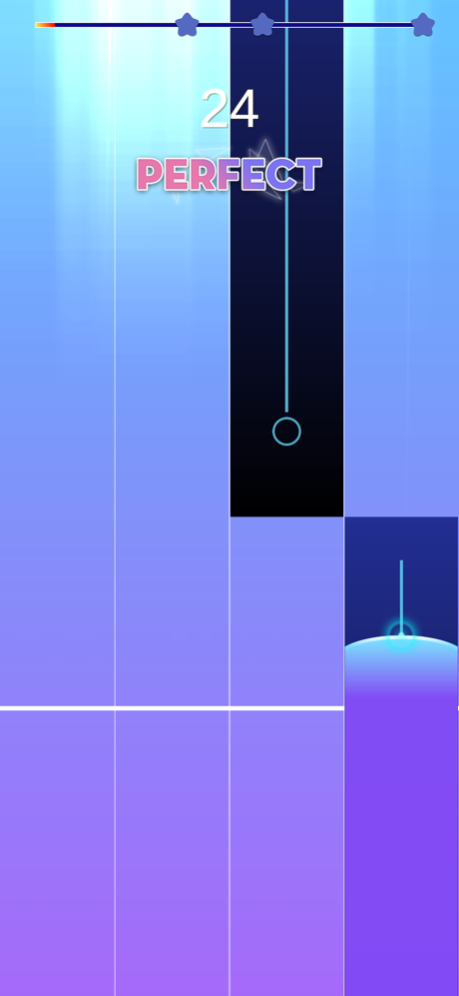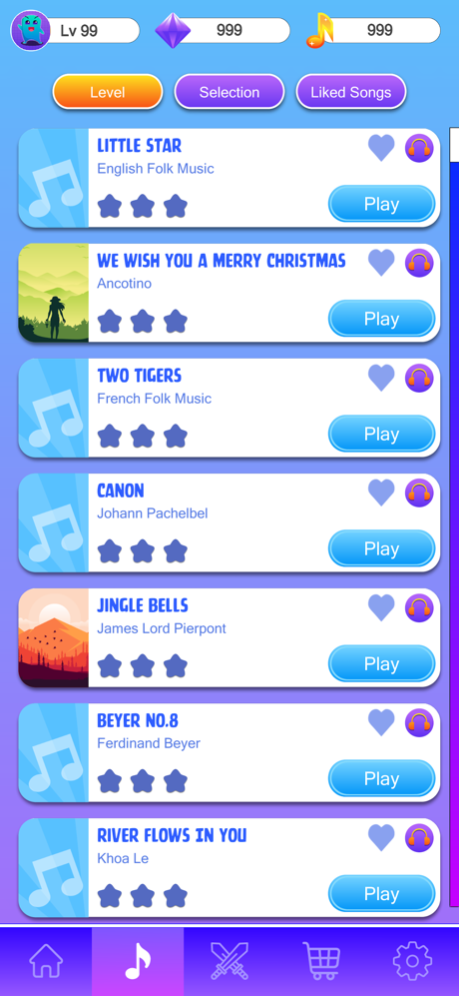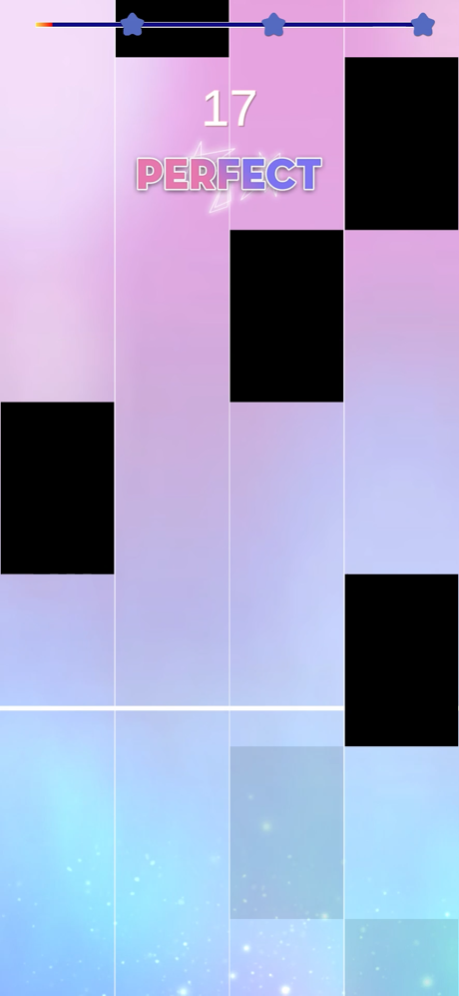Music Tiles 2 - Fun Piano Game 1.3.1
Free Version
Publisher Description
No.1 Music game in 158 countries
Many genres of music: Classical, Country, EDM, Anime, Pop, KPop, Dance, Rock, Rap, etc ...
Enjoy the music, improve your tapping speed
Welcome to Music Tiles 2, where everyone can become a great pianist
Rule of the game:
Just tap the black tiles and avoid the white tiles. That's all !
Game features:
- Simple graphics, simple game-play, simple rule
- Many instruments: Grand Piano, Harp, Celesta, Vibraphone, Drums, Bass, Violin, Guitar
- Break your handspeed limit by breath-taking rhythm
- Many genres of music: Classical, Country, EDM, Anime, Pop, KPop, Dance, Rock, Rap, etc ...
- Over 1000 songs from various artists: Chopin, Beethoven, Johann Sebastian Bach, Franz Schubert ...
- Perform your favorite piano songs and impress all your friends with your piano music speed and talent
- Hottest piano songs to feel the beautiful music melodies beyond imagination through every tap with perfect timing tiles
- Surprising gifts every day
- Enjoy the magical tiles by yourself without internet interruption
This excellent piano game has more challenges in store for you than you imagine
Permission:
- In order to provide the optimal experience, we ask for "Storage", "Wifi" permission when you download this game
VIP SUBSCRIPTION
- Access VIP Features now to get a lot exclusive benefits
1. No Ads. No Disturb.
2. Unlock 10000+ vip songs and upcoming songs
3. Free revives with shield
- The subscriptions are $0.99 weekly, $3.99 monthly and $24.99 annually
- You'll be able to play all premium songs and enjoy all VIP benefits for the duration of your subscription
- Payment will be charged to iTunes Account at confirmation of purchase
- Subscription automatically renews unless auto-renew is turned off at least 24-hours before the end of the current period
- Account will be charged for renewal within 24-hours prior to the end of the current period at the cost of the chosen package
- Subscriptions may be managed by the user and auto-renewal may be turned off by going to the user's Account Settings after purchase
- No cancellation of the current subscription is allowed during the active subscription period
- Price is equal to the value that "Apple's App Store Matrix" determines is the equivalent of the subscription price in USD
Terms of use: https://www.kasimiapps.com/terms-and-conditions
Privacy Policy: https://www.kasimiapps.com/privacy
Support:
Are you having any problems or any feedback?
Send email to: welcome@kasimiapps.com
About us:
- Website: https://www.kasimiapps.com
- Fanpage: https://www.facebook.com/fbkasimiapps
Apr 2, 2024
Version 1.3.1
- Faster gameplay
About Music Tiles 2 - Fun Piano Game
Music Tiles 2 - Fun Piano Game is a free app for iOS published in the Action list of apps, part of Games & Entertainment.
The company that develops Music Tiles 2 - Fun Piano Game is Doan Le Quyen. The latest version released by its developer is 1.3.1.
To install Music Tiles 2 - Fun Piano Game on your iOS device, just click the green Continue To App button above to start the installation process. The app is listed on our website since 2024-04-02 and was downloaded 3 times. We have already checked if the download link is safe, however for your own protection we recommend that you scan the downloaded app with your antivirus. Your antivirus may detect the Music Tiles 2 - Fun Piano Game as malware if the download link is broken.
How to install Music Tiles 2 - Fun Piano Game on your iOS device:
- Click on the Continue To App button on our website. This will redirect you to the App Store.
- Once the Music Tiles 2 - Fun Piano Game is shown in the iTunes listing of your iOS device, you can start its download and installation. Tap on the GET button to the right of the app to start downloading it.
- If you are not logged-in the iOS appstore app, you'll be prompted for your your Apple ID and/or password.
- After Music Tiles 2 - Fun Piano Game is downloaded, you'll see an INSTALL button to the right. Tap on it to start the actual installation of the iOS app.
- Once installation is finished you can tap on the OPEN button to start it. Its icon will also be added to your device home screen.